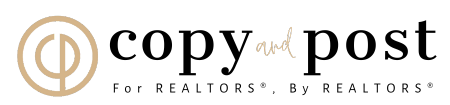In the age of digital marketing, where first impressions are often made through images, mastering the art of photo editing is essential for creating captivating and marketable real estate photos.
Adobe Lightroom, with its intuitive interface and robust editing tools, has become a go-to platform for photographers and real estate professionals alike.
In this guide, we’ll explore the intricacies of editing real estate photos in Lightroom, providing you with the skills to enhance your images and leave a lasting impact on potential buyers.
Whether you’re capturing the charm of a cosy living room, the grandeur of a master bedroom, or the serenity of a well-manicured backyard, the ability to showcase these elements effectively can make all the difference in attracting buyers and closing deals.
So, let’s dive into the world of real estate photo editing in Lightroom and unlock the techniques that will transform your images into powerful marketing assets in the competitive landscape of real estate marketing.
Why Should I Edit Real Estate Photos In Lightroom?
As potential buyers scroll through listings online, compelling images can be the difference between capturing their attention and losing it to the next property.
Enter Adobe Lightroom—a powerful and versatile photo editing tool that has become the secret weapon for photographers and real estate professionals alike.
In this article, we’ll explore the compelling reasons why editing real estate photos in Lightroom is not just a preference but a necessity in the pursuit of creating captivating, marketable visuals.
1. Enhancing Aesthetic Appeal.
At its core, real estate photo editing is about enhancing the aesthetic appeal of a property. Lightroom provides an extensive toolkit that allows you to fine-tune various elements, including exposure, contrast, and colours. This level of control ensures that your photos showcase the property in the best possible light, creating an immediate visual impact on potential buyers.
2. Correcting Exposure and White Balance.
Lighting conditions can vary significantly when photographing different properties. Lightroom enables precise adjustments to exposure and white balance, ensuring that your photos accurately represent the true colours and tones of the property. Correcting these elements contributes to a more professional and polished final result.
3. Showcasing Details and Features.
The devil is in the details, especially in real estate photography. Lightroom allows you to highlight architectural details, textures, and unique features of a property by adjusting clarity, sharpness, and vibrancy. This attention to detail not only enhances the overall visual appeal but also provides potential buyers with a comprehensive view of what the property has to offer.
4. Correcting Lens Distortions.
Wide-angle lenses commonly used in real estate photography can introduce distortions, such as barrel distortion or perspective issues.
Lightroom’s lens correction tools enable you to correct these distortions, ensuring that the lines in your photos are straight and the proportions are accurate. This contributes to a more professional and visually pleasing presentation.
5. Creating Consistency Across Listings.
When managing multiple listings, maintaining a consistent visual style is crucial for brand identity and professionalism. Lightroom’s presets and synchronization features make it easy to apply consistent edits across a series of photos, creating a cohesive and polished look for all your listings.
6. Optimizing for Online Viewing.
Most property searches begin online, and optimizing your photos for digital platforms is essential. Lightroom allows you to resize images, optimize file formats, and sharpen details, ensuring that your photos look stunning and load quickly on various online platforms.
7. Saving Time and Streamlining Workflow.
Lightroom’s user-friendly interface and batch editing capabilities streamline the editing process, saving you valuable time. The ability to create and apply presets further accelerates your workflow, allowing you to edit photos efficiently without compromising quality.
8. Flexibility for Creative Expression.
Real estate photo editing in Lightroom goes beyond corrective measures; it’s a platform for creative expression.
Whether you want to evoke a warm, inviting atmosphere or highlight the modern, sleek design of a property, Lightroom empowers you to infuse your creative vision into your photos.
How Do I Edit Real Estate Photos In Lightroom?
Adobe Lightroom has emerged as a go-to tool for real estate professionals and photographers seeking to enhance the appeal of their property photos.
In this comprehensive guide, we’ll explore the step-by-step process of editing real estate photos in Lightroom, unlocking the full potential of this versatile editing platform.
Step 1: Import Your Photos
- Open Lightroom: Launch Adobe Lightroom and create a new catalogue or open an existing one.
- Import Photos: Select the “Import” option and choose the folder containing your real estate photos. Lightroom will display a preview of the images.
- Organize: Utilize keywords and metadata to organize your photos. This step sets the foundation for an efficient editing workflow.
Step 2: Basic Adjustments.
- Exposure and Contrast: Navigate to the Develop module and start with basic adjustments. Adjust exposure and contrast to ensure a balanced and visually appealing look.
- White Balance: Correct white balance to accurately represent the colours in the photo. Use the eyedropper tool to click on a neutral area, such as a white wall.
- Highlights and Shadows: Fine-tune highlights and shadows to reveal details in both bright and dark areas of the photo.
- Crop and Straighten: Use the Crop tool to refine composition and straighten any skewed lines. Maintain a natural and balanced composition.
Step 3: Lens Corrections.
- Correct Distortions: Address lens distortions using the Lens Corrections panel. Enable profile corrections and remove any barrel or pincushion distortions.
- Manual Adjustments: If necessary, manually adjust the Distortion and Vignetting sliders for precise corrections.
Step 4: Enhance Details
- Sharpening: Apply sharpening to enhance details. Use the Masking slider to selectively apply sharpening to specific areas, avoiding noise in smooth regions.
- Noise Reduction: Adjust noise reduction settings to minimize any digital noise, particularly in low-light conditions.
- Clarity and Texture: Fine-tune Clarity and Texture to enhance mid-tone contrast and bring out textures in the photo.
Step 5: Color Corrections
- Saturation and Vibrance: Adjust Saturation and Vibrance to control the intensity of colours. Be mindful of maintaining a natural colour balance.
- HSL Panel: Use the HSL (Hue, Saturation, and Luminance) panel to refine specific colours in the image. This allows for targeted adjustments.
Step 6: Final Touches
- Graduated Filters and Radial Filters: Apply Graduated Filters for selective adjustments to the sky or foreground. Use Radial Filters to draw attention to specific areas.
- Spot Removal: Remove any distracting elements or imperfections using the Spot Removal tool.
- Final Check: Review your edits and make any necessary tweaks. Ensure that the final result aligns with your vision and showcases the property effectively.
Step 7: Export.
- Export Settings: Once satisfied with your edits, navigate to the Export module. Set export settings, including file format, size, and destination folder.
- Presets (Optional): Consider creating and using presets for consistent edits across multiple photos or listings.
- Export: Click “Export,” and Lightroom will generate the final, edited images ready for use in your real estate marketing materials.
Conclusion.
Mastering real estate photo editing in Lightroom is a dynamic process that combines technical precision with creative finesse.
By following this step-by-step guide, you can elevate your property photos, create a cohesive visual narrative, and leave a lasting impression on potential buyers in the competitive world of real estate marketing.
Remember, the art of photo editing is not just about correction; it’s about telling a compelling story that invites viewers to envision the potential of their future home.
Email newsletter
Subscribe to our Newsletter for new blog posts, tips & new photos