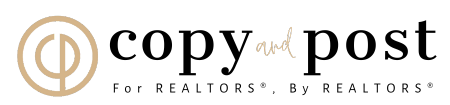In the digital age of real estate, where first impressions are often formed through online listings and property websites, the significance of compelling visuals cannot be overstated. As prospective buyers scroll through countless listings, eye-catching photos are the key to making a property stand out.
Fortunately, the camera in your pocket—the iPhone—has evolved into a powerful tool capable of producing stunning real estate photos.
In this guide, we’ll explore the art of capturing properties through the lens of an iPhone, providing insights and techniques to ensure your real estate photos showcase homes in their best light.
Whether you’re a real estate professional, homeowner, or aspiring photographer, let’s delve into the world of iPhone photography and elevate your real estate listings with captivating images.
Why Should I Take Real Estate Photos With an iPhone?
While traditional cameras and professional equipment have their merits, the ubiquitous iPhone has emerged as a game-changer in the realm of real estate photography.
In this article, we’ll explore the compelling reasons why you should consider taking real estate photos with an iPhone, highlighting the advantages of portability, ease of use, and the impressive capabilities packed into your pocket-sized device.
1. Portability and Accessibility.
The primary advantage of using an iPhone for real estate photography lies in its unparalleled portability.
Carrying an iPhone is second nature for most individuals, and having a high-quality camera at your fingertips allows for spontaneous photo opportunities.
This accessibility is particularly beneficial when capturing unexpected moments or conducting impromptu property walkthroughs.
2. Effortless Integration with Apps.
The App Store offers a plethora of photography apps that seamlessly integrate with the iPhone’s camera, providing additional tools and features for real estate photography.
From advanced editing applications to apps specifically designed for creating engaging property listings, the iPhone’s ecosystem ensures that you can enhance your photos with ease.
3. Ease of Use and Intuitive Controls.
iPhones are renowned for their user-friendly interfaces and intuitive controls. The native Camera app, coupled with the straightforward layout of iPhone settings, makes capturing stunning real estate photos accessible to users of all photography skill levels.
The simplicity of operation allows you to focus on framing and composition, resulting in visually compelling images.
4. High-Quality Imaging Technology.
Over the years, iPhones have undergone significant advancements in imaging technology. The latest models boast impressive camera capabilities, including multiple lenses, advanced sensors, and computational photography features.
These innovations ensure that your real estate photos can rival those taken with professional cameras, capturing details, colours, and textures with remarkable clarity.
5. Instant Editing and Sharing.
The iPhone’s native editing tools enable quick adjustments to enhance your real estate photos on the spot. From adjusting exposure to fine-tuning colours, you can achieve professional-looking results without the need for external software.
Additionally, the ability to instantly share photos directly from your iPhone facilitates quick property listing updates, catering to the fast-paced nature of the real estate market.
6. Cost-Effective Solution.
Investing in professional photography equipment can be a substantial expense, especially for homeowners looking to capture high-quality images of their properties.
Utilizing an iPhone eliminates the need for additional equipment costs, providing a cost-effective solution without compromising on the visual impact of your real estate photos.
How Do I Take Stunning Real Estate Photos with an iPhone?
While professional cameras and elaborate equipment have long been associated with high-quality real estate imagery, the advent of smartphones, particularly the iPhone, has ushered in a new era of accessibility and convenience.
In this comprehensive guide, we’ll explore the art and techniques of taking captivating real estate photos with an iPhone, showcasing how this pocket-sized device can be a powerful tool for creating stunning visuals that capture the essence of a property.
1. Clean Your Lens.
Before embarking on your real estate photography journey, take a moment to clean the lens of your iPhone. Smudges or dirt can significantly impact image clarity, and a quick wipe with a clean cloth ensures that your photos are free from unwanted distortions.
2. Choose the Right Time of Day.
Natural light can make a substantial difference in the visual appeal of your real estate photos. Aim to capture images during the “golden hours” — the soft, warm light during sunrise or sunset. This creates a pleasing atmosphere and highlights the property’s features.
3. Utilize HDR Mode.
The High Dynamic Range (HDR) mode on iPhones is a valuable tool for real estate photography. HDR captures a range of light and dark areas in a scene, ensuring that details are preserved in both well-lit and shadowed areas, resulting in more balanced and vibrant photos.
4. Mind Your Composition.
Compose your shots thoughtfully to showcase the property’s best features. Use the rule of thirds by aligning key elements along the grid lines, and experiment with different angles to highlight unique aspects of each room or exterior space.
5. Embrace Panorama Mode for Wide Spaces.
For expansive views or large outdoor spaces, utilize the Panorama mode on your iPhone. This feature allows you to capture wide-angle shots seamlessly, offering a comprehensive view of the property’s surroundings.
6. Focus and Exposure Control.
Tap on the iPhone screen to manually control focus and exposure. This ensures that your camera prioritizes the key elements in the frame and adjusts the exposure to capture details accurately.
7. Edit with Precision.
Leverage the built-in editing tools on your iPhone to enhance your real estate photos. Adjust exposure, contrast, and colour balance to achieve a polished and professional look. Third-party editing apps, like Adobe Lightroom, can provide additional control over your edits.
8. Use a Tripod for Stability.
For crisp and steady shots, especially in low-light conditions, consider using a tripod or a stable surface to mount your iPhone. This minimizes the risk of motion blur and allows for longer exposure times when necessary.
9. Showcase Key Features.
Capture images that highlight the property’s unique selling points. Whether it’s a cosy fireplace, a luxurious bathroom, or a spacious backyard, ensure that your photos tell a visual story that resonates with potential buyers.
10. Experiment with Accessories.
Explore additional accessories such as wide-angle lenses or external lighting to enhance your iPhone’s photography capabilities. These accessories can provide versatility and further elevate the quality of your real estate photos.
Conclusion.
With its powerful camera capabilities and user-friendly interface, the iPhone has become a versatile tool for real estate photography.
By incorporating these tips and techniques into your approach, you can harness the full potential of your iPhone and capture stunning visuals that make your property listings shine.
Embrace the convenience of pocket-sized perfection and embark on a journey to create compelling real estate imagery with the device that fits right in your hand. Happy shooting!
Email newsletter
Subscribe to our Newsletter for new blog posts, tips & new photos